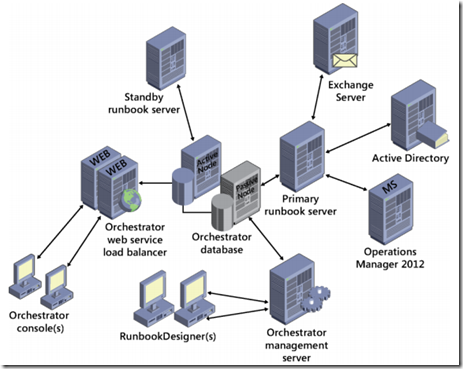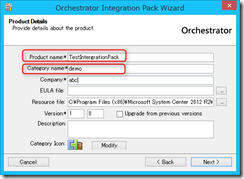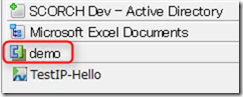2014/2/25に、Exchange 2010 Service Pack 3 Rollup 5がリリースされました。解決された問題のリストです。
Description of Update Rollup 5 for Exchange Server 2010 Service Pack 3
Issues that the update rollup resolves
Update Rollup 5 for Exchange Server 2010 SP3 resolves the issues that are described in the following Microsoft Knowledge Base (KB) articles:-
2887459 Public folder expiry time is set incorrectly in Exchange Server 2010 SP3
-
2892257 Email items are lost when you move items between shared folders by using EWS delegate access
-
2897935 "Cannot save the object '\FolderName'" error message when you try to replicate Exchange Server 2010 public folders
-
2898908 EdgeTransport.exe crashes if the From field is empty in an email message
-
2903831 Only a single character is allowed in the disclaimer content in ECP
-
2904459 RPC Client Access service crashes if you add "Signed By" or "Send From" column in Outlook online mode
-
2913413 RPC Client Access service crashes with an exception in Exchange Server 2010
-
2913999 Meeting request body and instructions are lost in delegate's auto-forwarded meeting request
-
2916836 EdgeTransport.exe crashes when a transport rule sends a rejection message to an empty address
-
2919513 Memory leak or memory corruption occurs in Exchange Server 2010
-
2924971 RPC Client Access service stops when you select an inactive search folder in Outlook 2007 in an Exchange Server 2010 SP3 environment
-
2926057 EdgeTransport.exe crashes if seek operation failed in Exchange Server 2010
-
2927856 Incorrect recurring meeting if disclaimer transport rule is enabled in Exchange Server